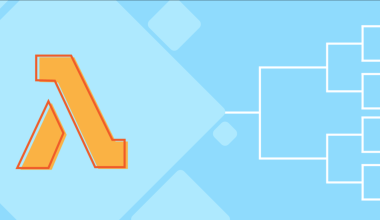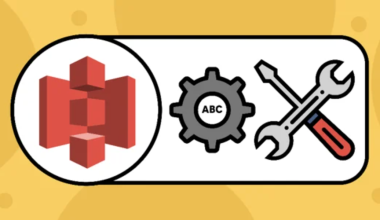With Terraform: From Beginner to Master with Examples in AWS you will get a 40% discount on yearly plans and a 20% monthly discount oneducative.io. It is one of the popular courses from educative.io
In this course, you will work from the ground up, starting with what Terraform is and the problems it solves.
Terraform: From Beginner to Master with Examples in AWS– Developer Discount
With the exclusive Holiday discount, you can get a 20% discount on two years of access to educative.io which includes all the existing and future courses. Two-year access is just $199 after the discount. Lockin this price before it expires.
Get an additional 20 discount on Handling Financial Services with Square API course
Coupon: Use code devops at checkout
Also, you can get a 10% discount on all educative courses using the exclusive discount.
Coupon: Use Code Educative10 at checkout
Here is what you will Learn from Terraform: From Beginner to Master with Examples in AWS
- Who Should Take This Course and Why?
- Introduction to Terraform
- What is Terraform?
- Issues with Configuring Infrastructure Manually
- Terraform to the Rescue
- Why Not Just Use CloudFormation?
- What About Chef And Puppet, Don’t They Solve This Problem?
- Your First Terraform Project
- Setting up Your First Project
- Creating Your First Infrastructure With Terraform
- Resources
- Resources in Detail
- Interpolation Syntax
- Providers
- Providers in Detail
- Provider Best Practices
- More Than One Instance of the Same Provider
- Data Sources
- How are Data Sources Useful?
- Data Sources in Detail
- Outputs Explained
- Outputting Resource Properties
- Exporting all Attributes
- Locals in Detail
- Templates and Files
- Files
- Templatefile Function
- Loops in a Template
- Variables
- Variables
- Variable Defaults
- Setting a Variable on the Command Line
- Setting a Variable Using an Environment Variable
- Setting a Variable Using a File
- More Complex Variables
- Type Constraints – Simple Types
- Type constraints – List
- Type Constraints – Set
- Type Constraints – Tuple
- Type Constraints – Map
- Type constraints – Object
- Type constraints – Any Type
- Project Layout
- Layout
- Modules
- Modules Introduction
- Modules in Action
- Returning a Complex Type From a Module
- Modules Using a Sub Module
- Remote Modules
- Plans Introduction
- Plan Command
- Auto Apply
- State Introduction
- Manipulating State
- Moving a Resource from One Project to Another
- Remote State
- Workspaces
- Provisioners
- Provisioners Introduction
- Null Resources
- Advanced Resources
- Count
- Foreach
- Lifecycle
- Depends_on-z
- Project: Create a VPC with a CIDR Range
- Solution Review: Create a VPC with a CIDR Range
- Project: Find the CIDR Range
- Solution Review: Find the CIDR Range
- Project: Create a VPC and Two Subnets
- Solution Review: Create a VPC and Two Subnets
- Project: Create a Project That is Aware of the Workspace
- Solution Review: Create a Project That is Aware of the Workspace
- Conclusion
- Appendix
- Installation
- Setting up an AWS Account
- Installing IDE