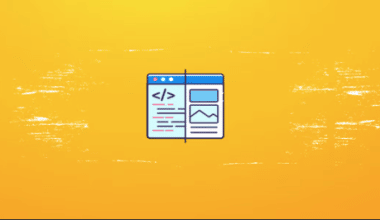Get 80% discount on Data Science A-Z™: Real-Life Data Science Exercises Included course from Udemy.
Data Science A-Z™: Real-Life Data Science Exercises Included Coupon
Get an exclusive 80% Udemy discount for a limited time
Course Details
Learn Data Science step by step through real Analytics examples. Data Mining, Modeling, Tableau Visualization and more!
- Language: English (US)
- Offer: 80% discount
- Total Ratings: 4.6
- Organization: Udemy
- Course Lenght: 21 hours on-demand video
What You will learn from this course?
- Successfully perform all steps in a complex Data Science project
- Create Basic Tableau Visualisations
- Perform Data Mining in Tableau
- Understand how to apply the Chi-Squared statistical test
- Apply Ordinary Least Squares method to Create Linear Regressions
- Assess R-Squared for all types of models
- Assess the Adjusted R-Squared for all types of models
- Create a Simple Linear Regression (SLR)
- Create a Multiple Linear Regression (MLR)
- Create Dummy Variables
- Interpret coefficients of an MLR
- Read statistical software output for created models
- Use Backward Elimination, Forward Selection, and Bidirectional Elimination methods to create statistical models
- Create a Logistic Regression
- Intuitively understand a Logistic Regression
- Operate with False Positives and False Negatives and know the difference
- Read a Confusion Matrix
- Create a Robust Geodemographic Segmentation Model
- Transform independent variables for modelling purposes
- Derive new independent variables for modelling purposes
- Check for multicollinearity using VIF and the correlation matrix
- Understand the intuition of multicollinearity
- Apply the Cumulative Accuracy Profile (CAP) to assess models
- Build the CAP curve in Excel
- Use Training and Test data to build robust models
- Derive insights from the CAP curve
- Understand the Odds Ratio
- Derive business insights from the coefficients of a logistic regression
- Understand what model deterioration actually looks like
- Apply three levels of model maintenance to prevent model deterioration
- Install and navigate SQL Server
- Install and navigate Microsoft Visual Studio Shell
- Clean data and look for anomalies
- Use SQL Server Integration Services (SSIS) to upload data into a database
- Create Conditional Splits in SSIS
- Deal with Text Qualifier errors in RAW data
- Create Scripts in SQL
- Apply SQL to Data Science projects
- Create stored procedures in SQL
- Present Data Science projects to stakeholders